Factor Builder
The Factor Builder interactive creates a space to explre the possible factors of a number or set of numbers by finding all possible factors for a single number or finding the common factors of a set of numbers. Given a single number, the Factor Builder generates an array of multiplication statements with Number Circles. The correct number of factor pairs are generated automatically. Then, prime factors can be swapped between factors to generate a unique list of factor pairs. When all of the unique factor pairs are found, the interactive displays the message Completely Factored.
Alternatively, the Factor Builder accepts a list of numbers and generates a multiplication statement for each number. Prime factors may be swapped between the factors of a multiplication statement to find common factors of the set of numbers. If a common factor is found, the interactive displays a message stating that the factor is common. If the greated common factor is found, a message is displayed to that effect.
The examples below demonstrate different capabilities of the interactive. Some of those capabilites are configured using search parameters in the URL. Note the search parameters in the examples and click over to the Documentation tab for a complete explaination of the configuration options with URL examples.
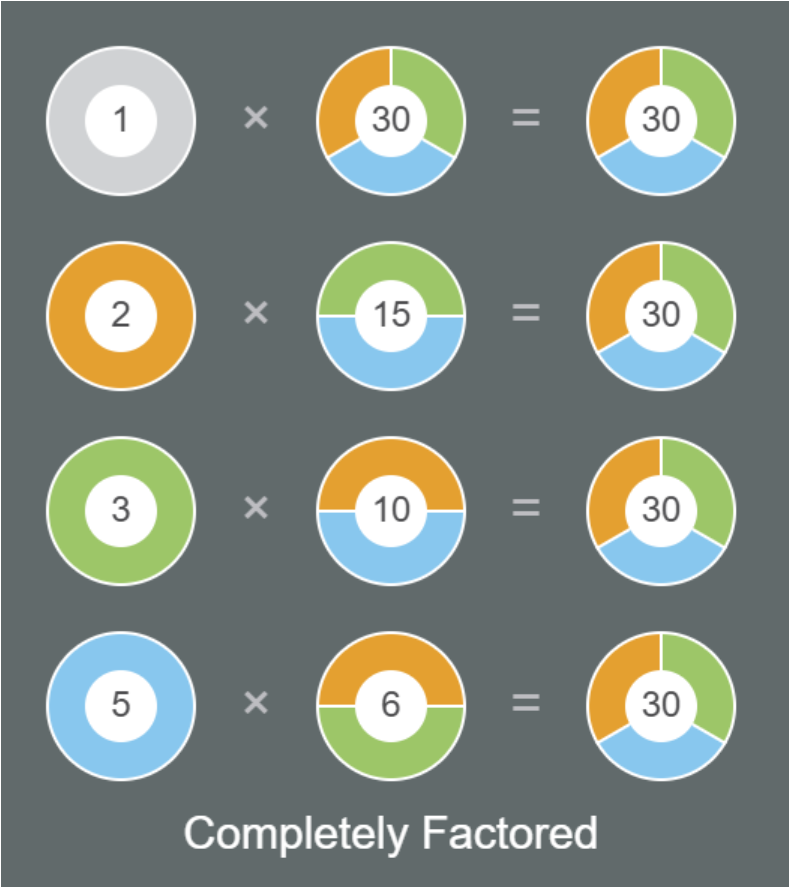
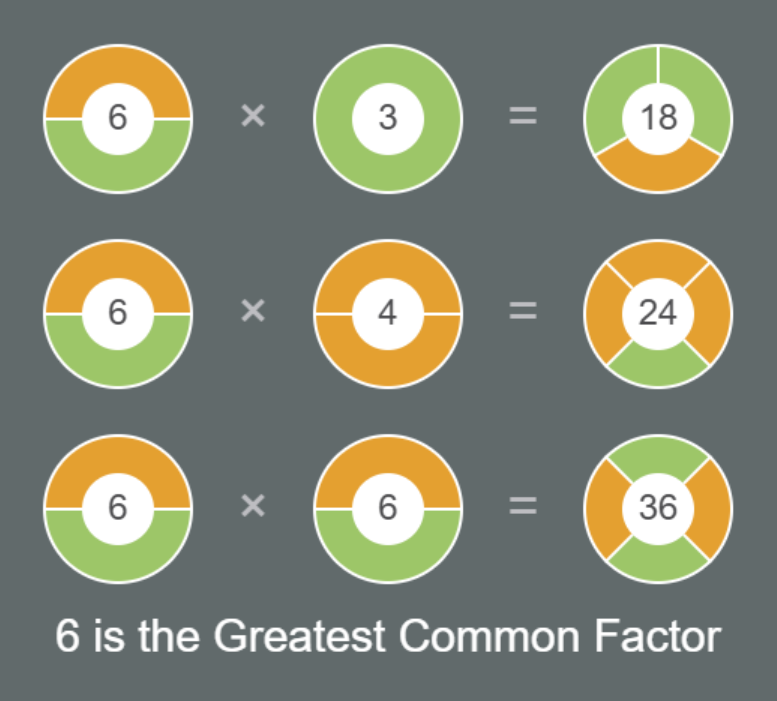
Common Factors
Find the common factors of 18, 24, and 32. Can you find the greated common factor?
Try it!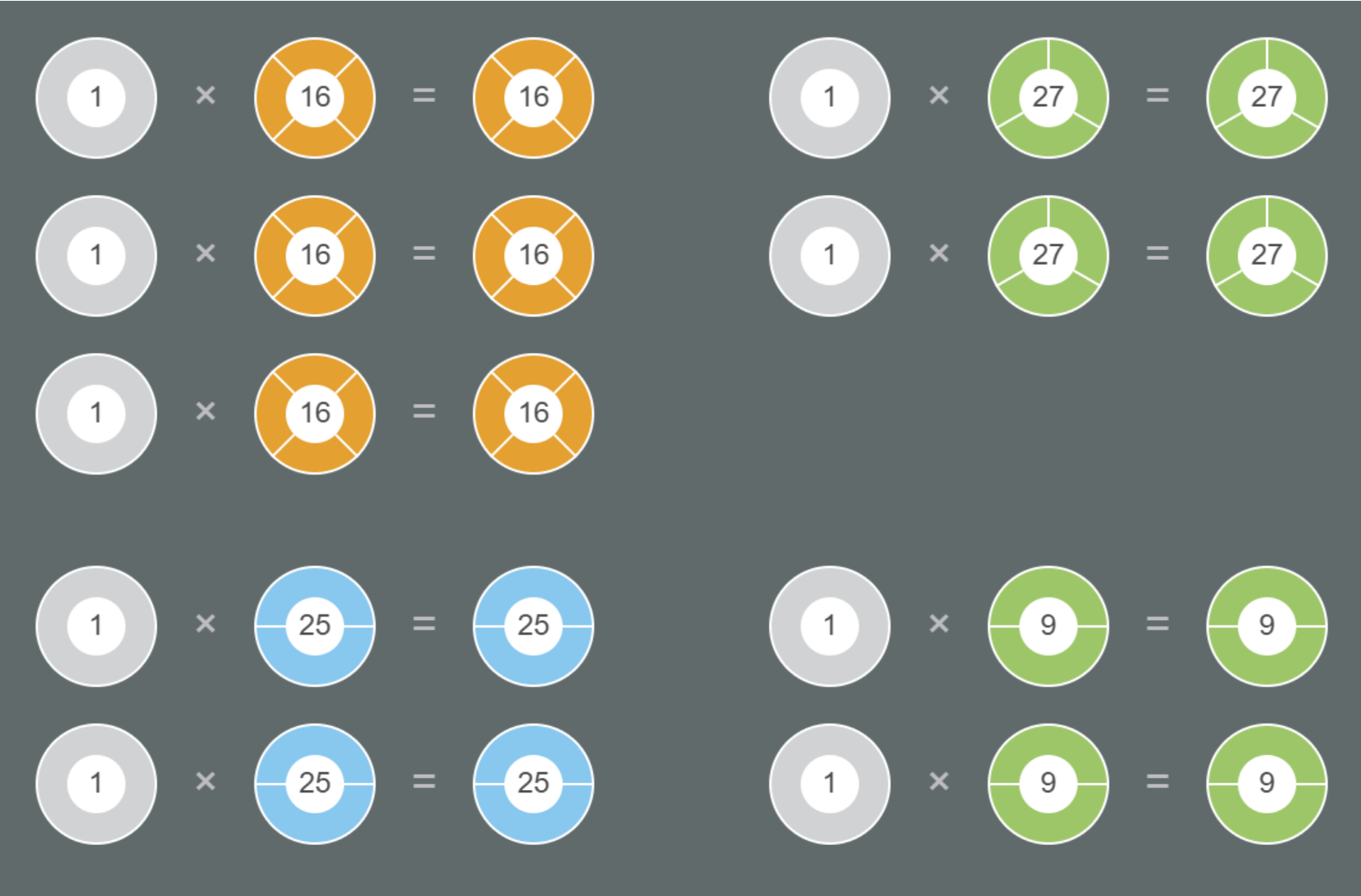

Basic Usage
Factor Pairs
The required parameter in the URL is numbers=X, where X equals the product of the factor pairs. The interactive automatically determines the number of unique factor pairs and presents that number of multiplication statements to the user. When the user creates the complete list of unique factor pairs, the interactive displays a message to let them know that the number has been completel factored.
Common Factors
The required parameter in the URL is numbers=X.Y.Z, where X, Y, and Z are the numbers used for comparison. A multiplication statement is generated for each of the numbers. When a common factor is created in one of the columns of factors, the interactive displays a message reinforcing the fact that the number is a common factor. If that number is the greatest common factor, the interactive states that it is the greatest common factor. The list of numbers is not limited to three, simply separate numbers with '.' characters to include more numbers for comparison.
Examples of the URIs:- factor-builder-grid.html?numbers=30 (Factor Pairs)
- factor-builder-grid.html?numbers=18.24.36 (Common Factors)
Display Options
It may be desirable to display a set of unique factor pairs for a number without goign through the motions of creating those pairs through the interactive. Perhaps it is required to display an answer to a question, or to create an image for other documentation. In that case, there is a display option to generate all the unique factor pairs automatically. Simply add the search parameter factored=true.
Example URIs:- factor-builder-grid.html?numbers=30&factored=true (Display factor pairs automatically)
Grids of Factor Builders
Sometimes, it is advantageous to display more than one Factor Builder in the same window. This presentation can promote noticing differences between numbers. Therefore, the Factor Builder interactive has the capability to display different Factor Builders in a 2 x n grid. The display parameters are inherited by all the Factor Builders displayed in the grid, but the values can be unique.
Multiple Factor Builders may be initialized through the numbers parameter, by separating them with the '~' character.
Example URIs:- factor-builder-grid.html?numbers=16~27~25~9 (Factor Pairs Grid)
- factor-builder-grid.html?numbers=16.32.64~2.5.7.11~20.40.60.80~18.24.36.48 (Common Factors Grid)